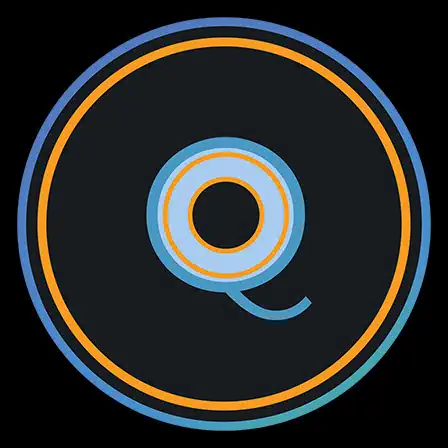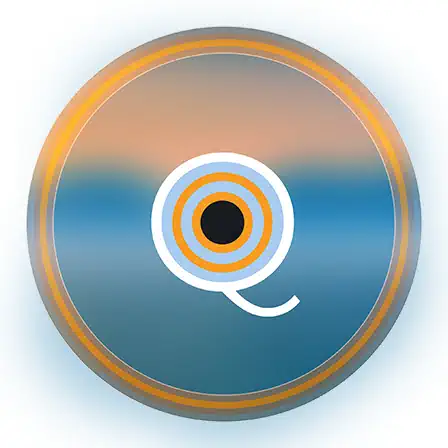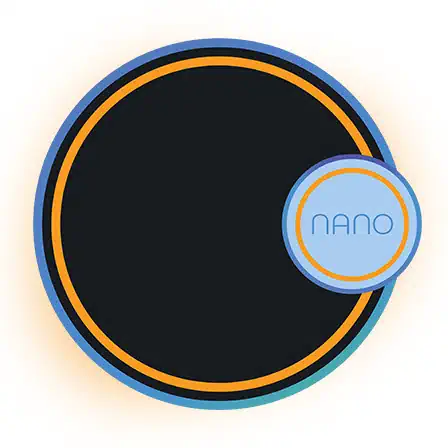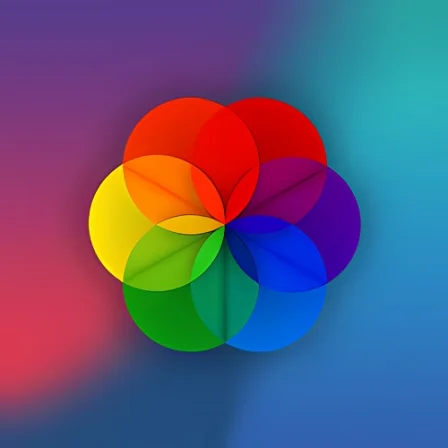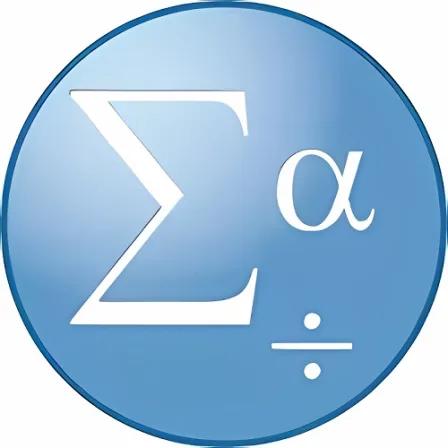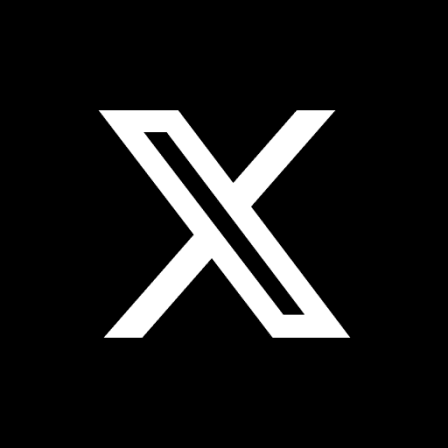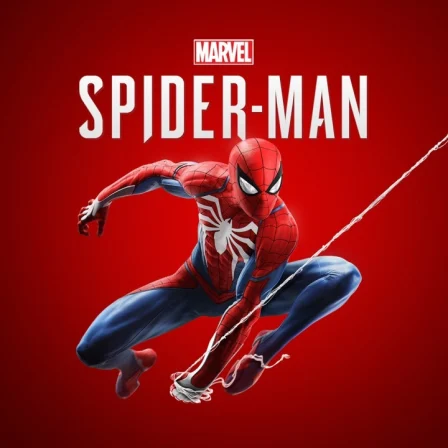NovoLookApp
Explore unique software, on unique store


AutoWall for Windows
Animated Wallpapers Made Easy
- Developer: SegoCode
- License Type: free
- Language: english
- Platform: Windows

AutoWall is a free program that lets you make your computer's wallpaper dynamic and fun by using animated GIFs or videos. Created by SegoCode, this user-friendly software allows anyone to customize their screen's appearance with ease. Just keep in mind that using larger files may affect your computer's performance.
Unlike other wallpaper programs, AutoWall doesn’t give you a list of preset choices; instead, it allows you to create your own. To get started, simply open the program and choose from two default options: an ordinary animated GIF or one found online. You can also upload a different GIF of your choice by selecting "Browse." Click "Apply" to set it as your wallpaper, and "Reset" if you want to go back to the original.
AutoWall can also use web URLs or videos in place of GIFs, but be aware that this will take up more memory on your computer. It is built with weebp and mpv integration for displaying animated wallpapers, but it lacks additional features like resizing or repositioning your GIFs. If the files are not in the correct resolution, they may appear blurry or with blank spaces on screen.
Even though AutoWall has some limitations, it's a great tool for experimenting with GIFs and videos as desktop backgrounds. It is free to use, easy to navigate, and even supports video files in addition to traditional wallpapers. The only downside is that it does not include a built-in editor for resizing your GIFs, so remember this when selecting files to use in the program.