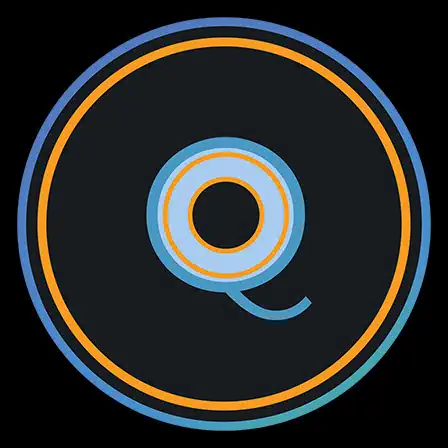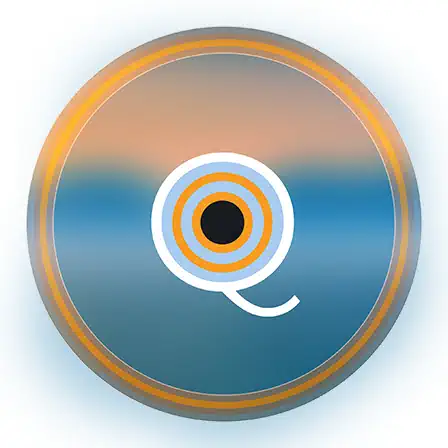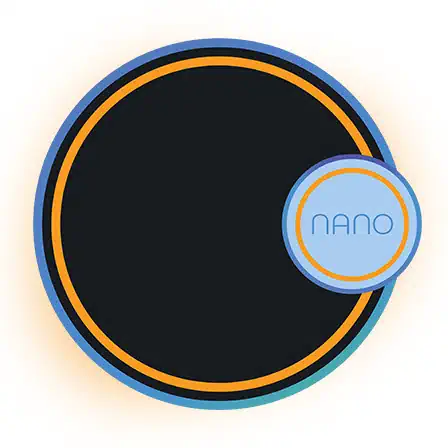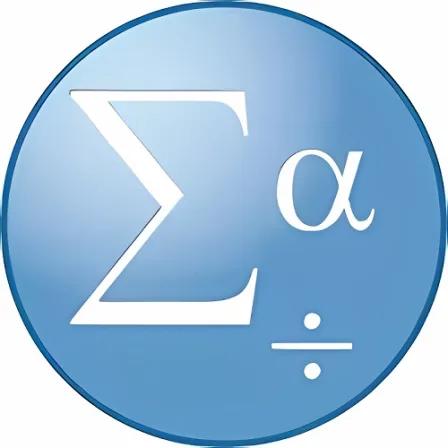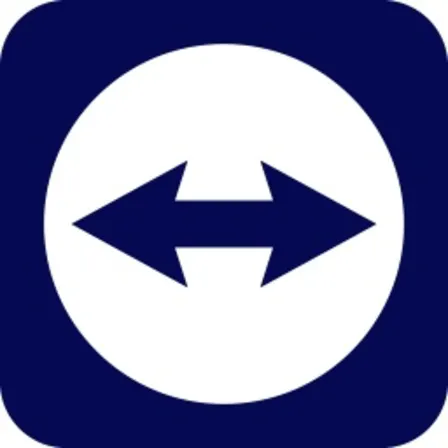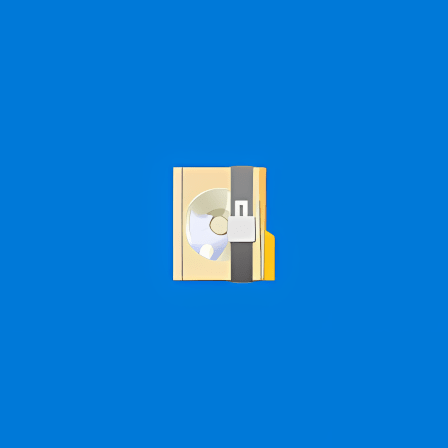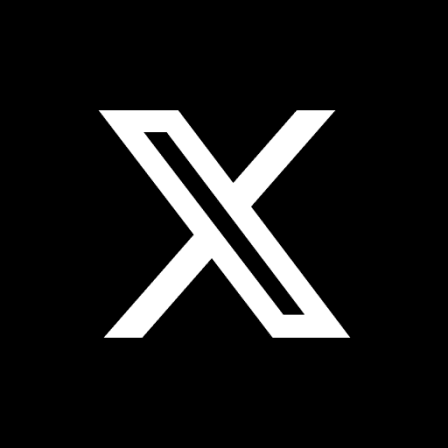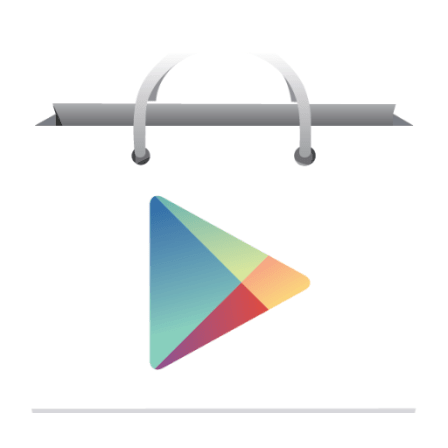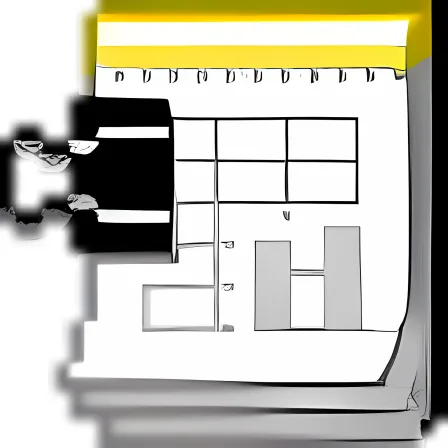NovoLookApp
Explore unique software, on unique store


Cx File Explorer for Android
Super File Mastery: Simplify & Organize Android Files Free!
- Developer: Cx File Explorer
- License Type: free
- Language:
- Platform: Android

Cx File Explorer is a completely free file manager for Android devices. It helps you easily organize your files so that they are simple to find later on. This app works like File Explorer or Finder, making it easy for Android users to manage their mobile files just as they would on a PC or Mac.
With Cx File Explorer's user-friendly design, you can quickly organize your documents and folders according to how you like them best. It offers features such as browsing, moving, copying, compressing, renaming, extracting, deleting and sharing files—all from one place. That's not all! It also lets you monitor cloud-stored files as well as network access servers (NAS), including remote or shared repositories like FTP, FTPS, SFTP, SMB, WebDAV and LAN.
For a better overview of your stored files, Cx File Explorer visually displays storage analysis that instantly scans and manages available space according to your preferences. Additionally, the app includes a recycle bin for recovering accidentally deleted files.
The Cx File Explorer has simple and attractive design with three main tabs: Local, Library, and Network. The "Local" tab includes your device's main storage, SD card, downloads folder, application files and the recycle bin. The "Library" shows off all of your media files like music, videos or pictures while the "Network" tab displays remote file connections for easy access.
One thing to note is that Cx File Explorer lacks a dark mode, so users will have to get used to the bright white background of this app. However, it does offer an unrivaled user experience when managing files on Android devices due to its comprehensive features and ease-of-use without any ads or fees.