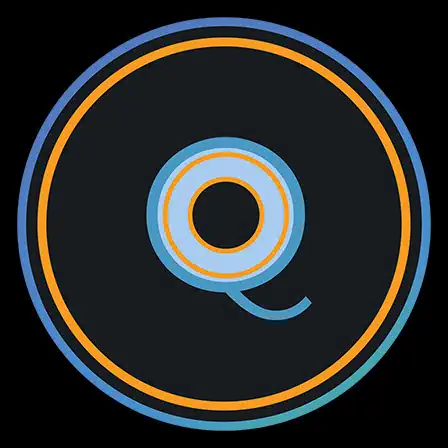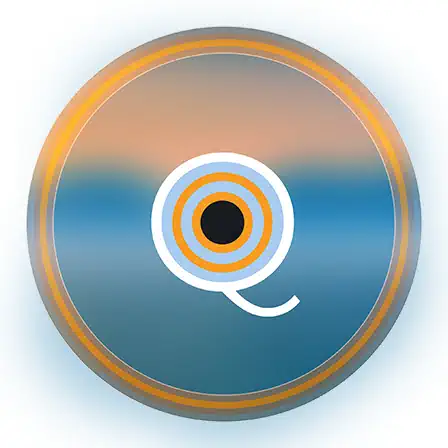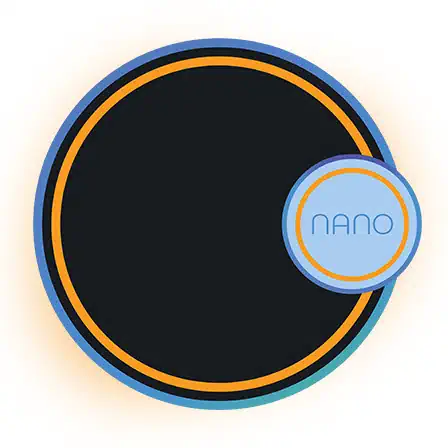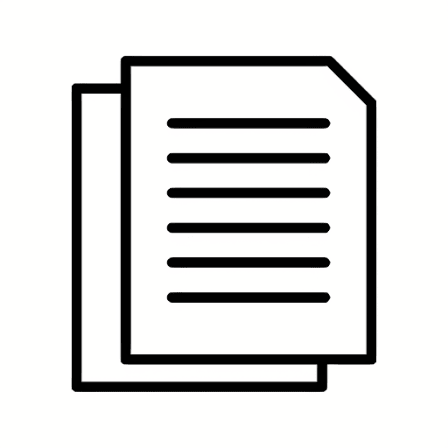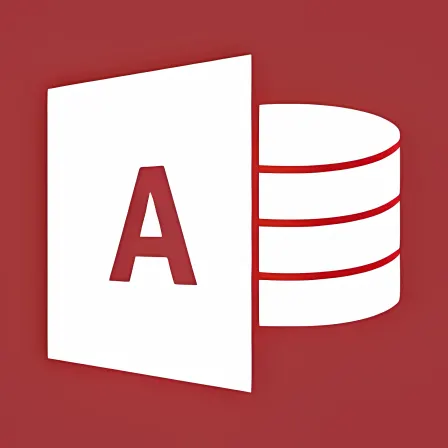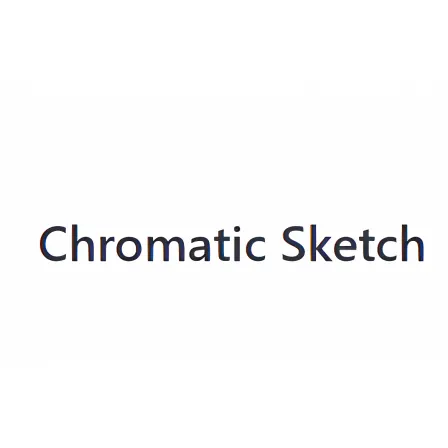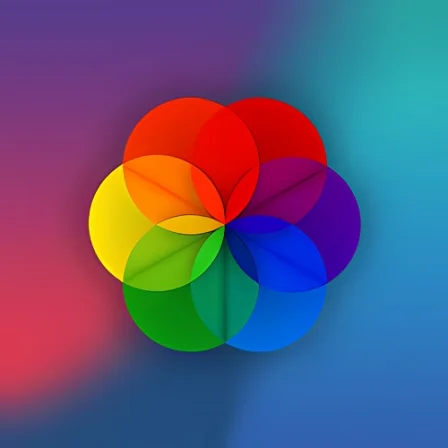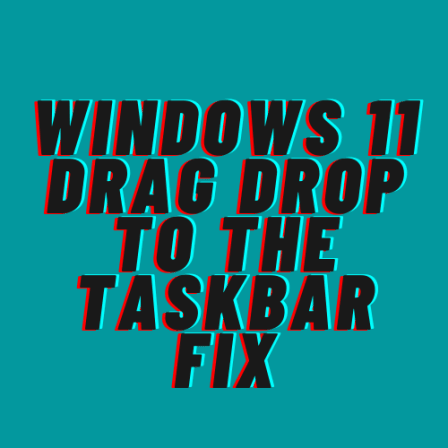NovoLookApp
Explore unique software, on unique store


Google Docs for Windows
Unleash Google Docs: Real-Time Teamwork Revolution
- Developer: Google
- License Type: free
- Language: english
- Platform: Windows

Introducing Google Docs - an online tool for creating and editing documents. It's simple, easy to use, and works with all your favorite devices.
Google Docs is part of Google Workspace, a collection of free apps like Gmail and Drive. It's perfect for writing essays, making lists, creating presentations or even working together with friends and family on the same document at once!
With Google Docs, your work is saved automatically in Drive. So you can access it from anywhere or share it with others who have a link to view and edit as needed. And there's no need for expensive software – Google Docs is free!
One of the best things about this tool? Its ability to work well with other Google services, such as Slides for presentations and Sheets for spreadsheets. Plus, you can use it right in your web browser without downloading anything onto your computer or device!
If you're working on a big project with lots of people, Google Docs makes it easy to collaborate and stay organized. You can even chat within the document itself – so everyone stays on top of their work without having to send endless emails back-and-forth!
Another great feature is how simple it is. You don't need any technical knowledge or experience to use Google Docs – just open the program and start typing! And if you do have questions along the way, there are helpful tips built right into the tool to guide you.
And since it's cloud-based (which means everything is saved online), Google Docs works seamlessly across all your devices – from desktop computers to laptops, tablets and smartphones. So no matter where you go or what device you use, your documents will always be accessible in real-time from any internet connection!
In conclusion? Google Docs is an incredible tool for anyone who needs to create or edit text documents quickly and easily. It's user-friendly, versatile (with lots of formatting options), integrated with other Google apps, accessible from anywhere at any time – and best yet? It's completely free!