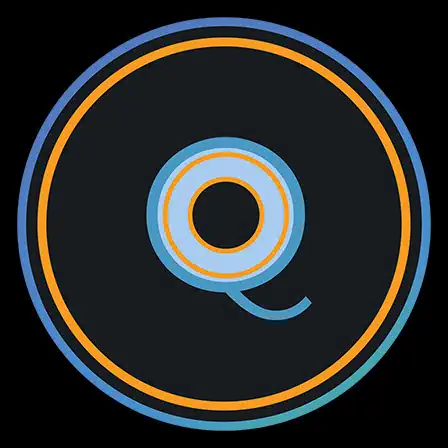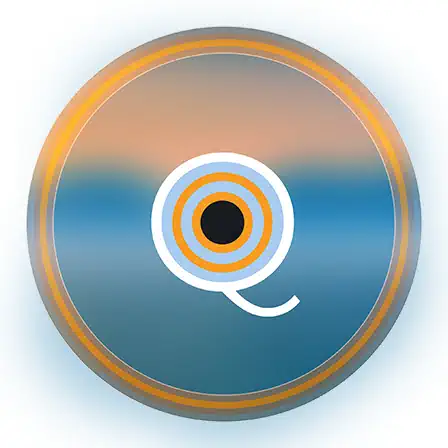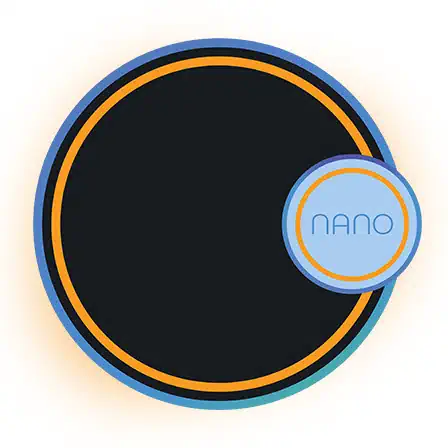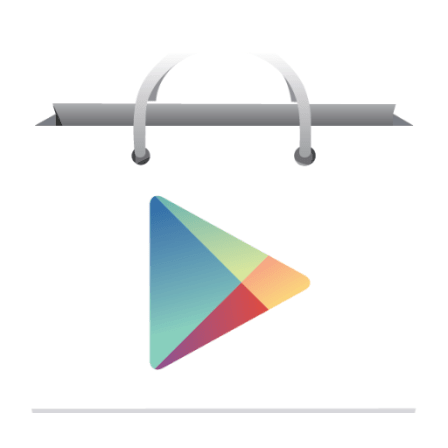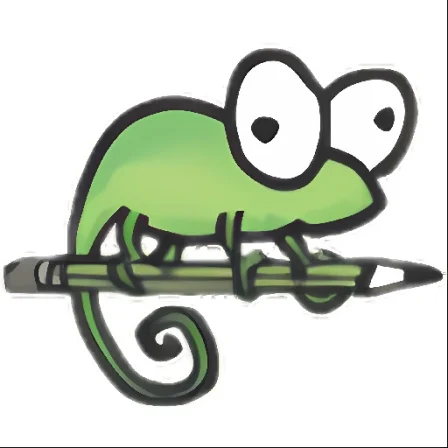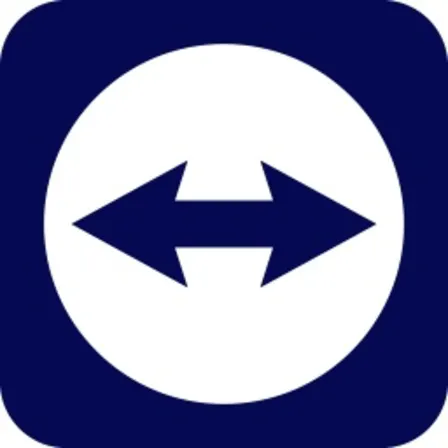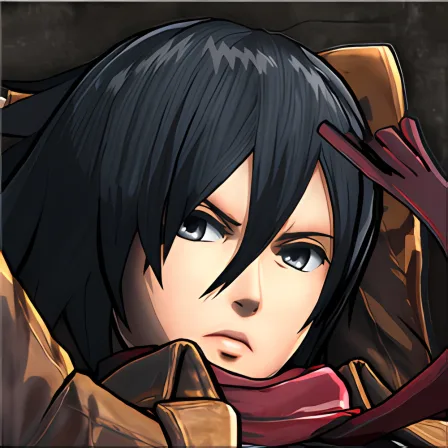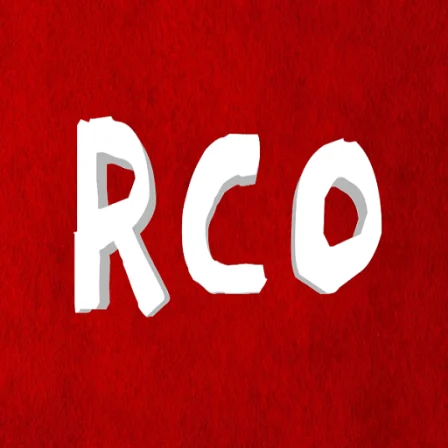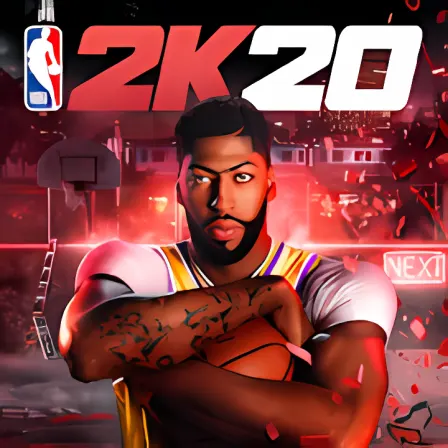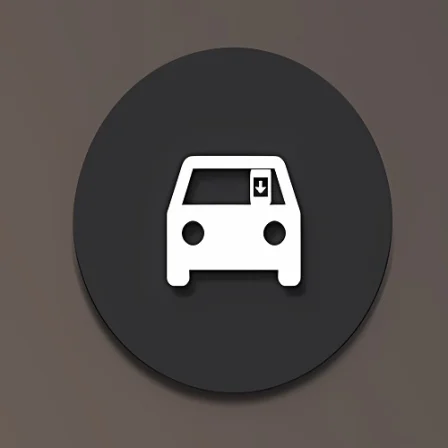NovoLookApp
Explore unique software, on unique store


Mac App Store for Mac
Mac App Store Boom: 2011 Arrival, Simplified Experience
- Developer: Apple
- License Type: free
- Language: english
- Platform: Mac

In 2011, Apple introduced the Mac App Store for a more streamlined experience in managing and downloading applications on macOS. Before its introduction, users had to rely on the apple website or other sources for Mac apps. The store allows developers to share their work and benefit from wider exposure while making it easier for users to find, download, install, and update applications directly on their Mac.
To use the Mac App Store, you'll need to upgrade your macOS version to at least 10.6 Snow Leopard and install the app from apple.com or via Software Update. Download sizes may vary, but updates could be as large as 1GB. Once installed, you can access the store through its blue icon in your Dock or via the Menu Bar.
The main window showcases different app promotions such as New and Noteworthy, Staff Favorites, What's Hot, Top 10 Sales Free and Grossing. You get one screenshot per app with the option to read customer reviews, program details, and explore other apps by the same developer.
To download an application, click "Free" or "Payment." You'll be prompted to sign into your Apple ID or create one if you don't have it. If this is the first time using your account for purchases, you might need to review and enter credit card information. While users who only want free apps may object to providing payment info upfront, it's a requirement for those looking to purchase any app on the platform.
Installing applications is quick and efficient; apps are ready within seconds after downloading, depending on file size. This fast installation process makes it one of the Mac App Store's strongest points. However, updates may not always be free if developers choose to charge for them.
Ultimately, Apple’s Mac App Store brings a convenient experience similar to iPhones when it comes to exploring and downloading new applications on your Mac.