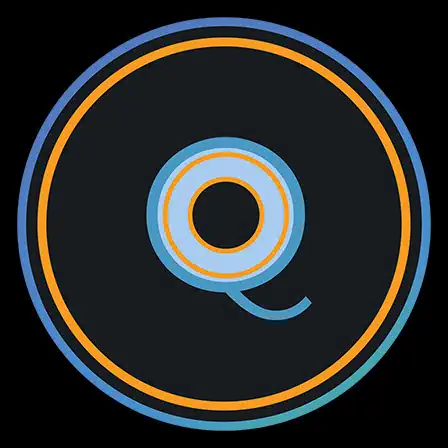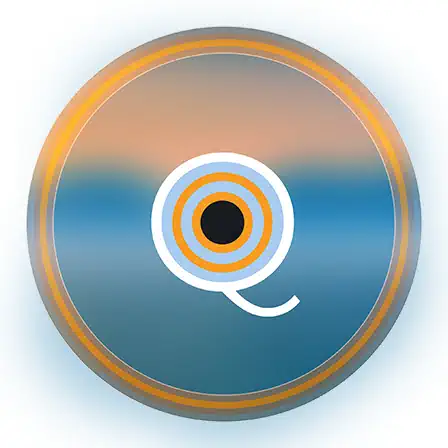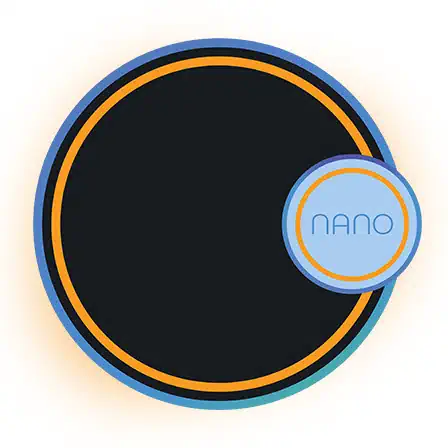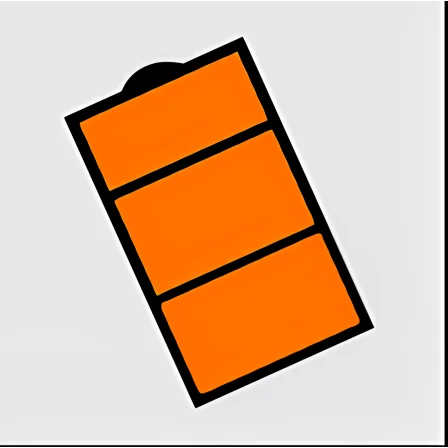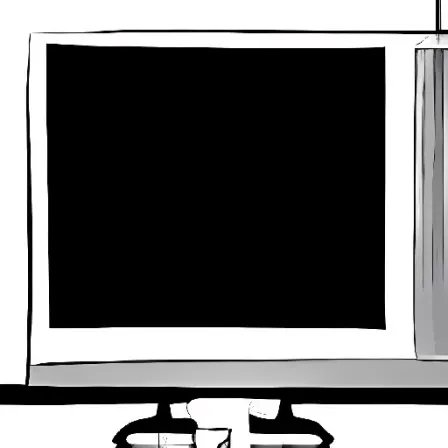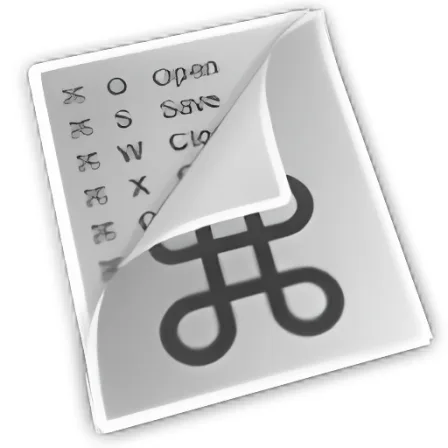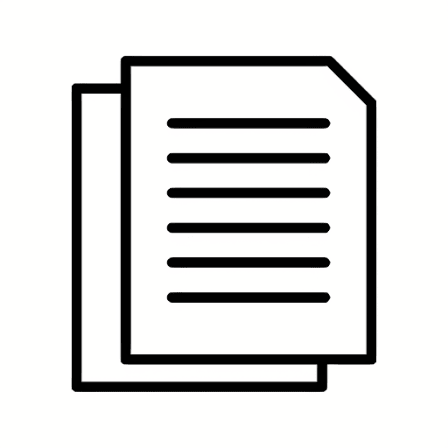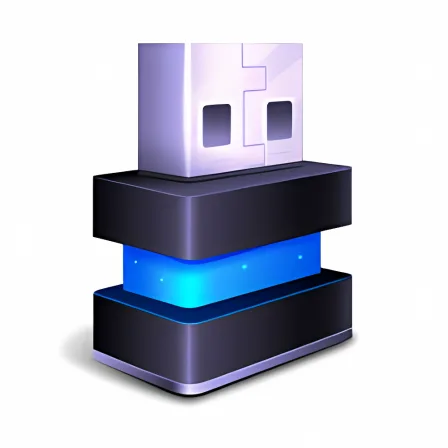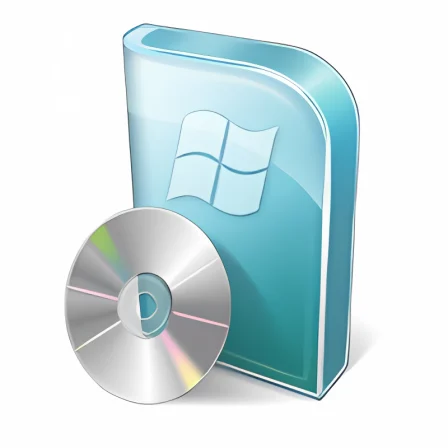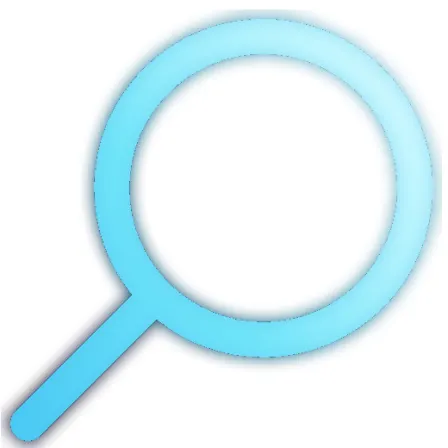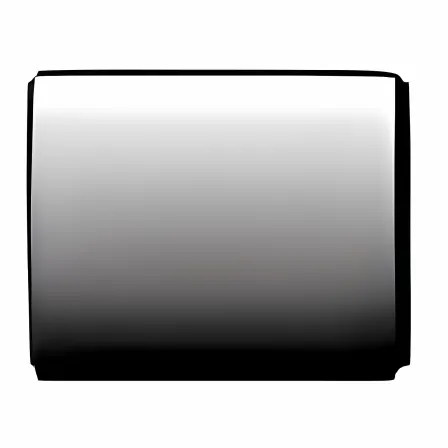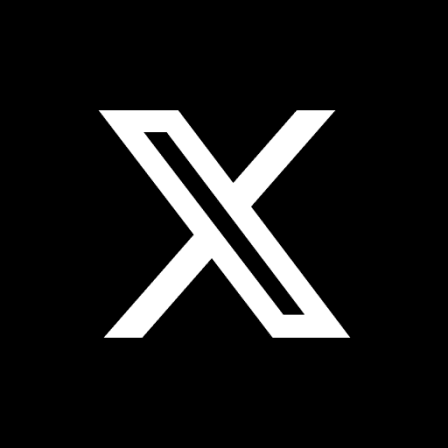NovoLookApp
Explore unique software, on unique store
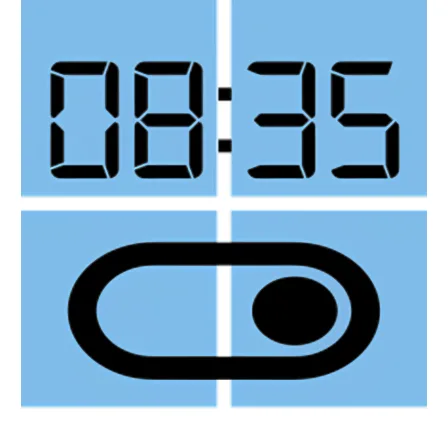
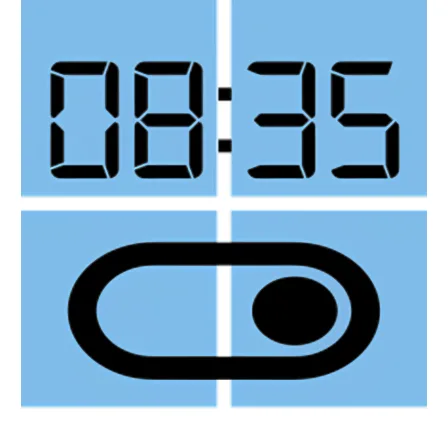
Win11ClockToggler for Windows
Quickly Hide Win11 Clock for Recordings!
- Developer: José M. Alarcón
- License Type: free
- Language: english
- Platform: Windows
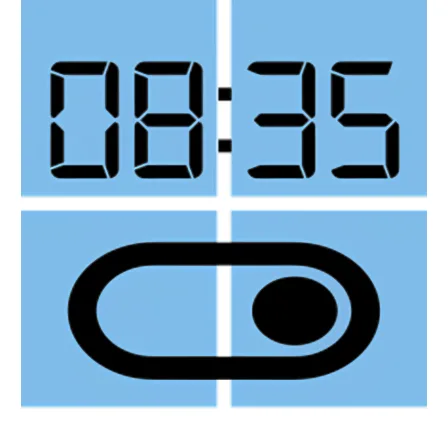
Win11ClockToggler is a free software designed for Windows 11 users who want to hide the date/time from their taskbar. This tool allows you to create screen recordings and tutorials without distractions, making it perfect for content creators or anyone looking to enhance their focus during work. Developed by independent developer José M. Alarcón, the program offers an easy-to-use solution that is both lightweight and fast.
Win11ClockToggler provides options to display or hide the date, time, and entire notification area on your taskbar based on your preference. The software is simple to use - just double-click its icon in the system tray to activate or deactivate it. If you need to restore any hidden elements, simply restart your computer.
Although Win11ClockToggler doesn't have a graphical user interface (GUI), many of its functions can be accessed through the Command Prompt. To use these features, type multiple keywords or letters at the end of each command to reveal specific instructions and toggle settings for your notification area, date, time display preferences. Keep in mind that some extra features may not work properly or cause the tool to become buggy at times.
Despite its shortcomings, Win11ClockToggler is a helpful program for Windows 11 users who need to hide the date/time from their taskbar. Although it might require some customization and adjustments, this software is designed with simplicity in mind so that you can focus on your tasks without distractions. Give Win11ClockToggler a try and enjoy better productivity by hiding those clock elements in Windows 11!